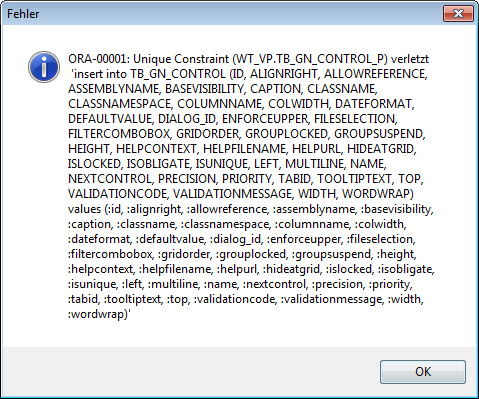|
| MapGuide 6.5 - redlining objects saved in mwf file |
 |
| MapGuide 6.5 - redlining objects saved in mwf file - detail |
Unfortunately there is no function in MapGuide Author to save the redlining objects as SDF nor did I find any other way to convert the redlining objects into a more useful data format.
Jackie Ng suggested to use the MG Viewer API to convert the redlining objects to GeoJSON. That really was a very helpful suggestion - I have never done anything before with JSON and it was easy exporting the data as JSON using only a view lines of JavaScript. It's a quick and dirty solution - the html files can be downloaded here. It is kept simple without any checks - our maps only contain lines and text. Still it took me a while to get used to JS again and to write code in an text editor without any code completion.
GeoJson can be loaded directly into QGIS:
 |
| converted redlinige objects in QGIS... |
or processed further in FME. I created a SDF3 file and loaded the file into Map. Objects can be labelled as before:
 |
| ... and finally in Map |