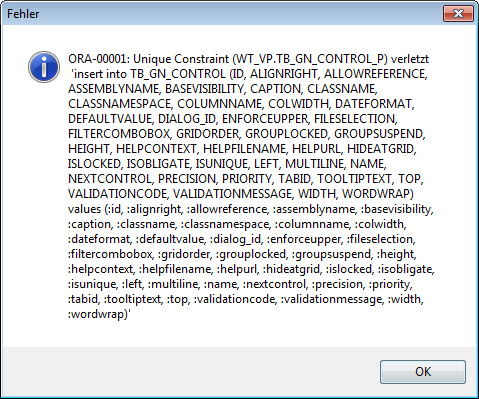|
| dynamic label in centre of map..... |
 |
| ...disappears when other layers become visible |
Unfortunately there is no "switch" to force AIMS to generate the label nonetheless. But Autodesk support kindly provided a more detailed explanation about what is going on and how to get around it:
"AIMS/Map: labels are not visible if point feature or other labels are at the same place
You miss labels coming from FDO Feature stylisation
Cause
In general labels are visible always on top of the graphical objects, but labels are not visible if point features are at the same place
Solution
As a workaround you can change the following settings in the .layer file of Map 3D or in the .xml of AIMS
• Save the FDO layer for point features class as .layer file
• Open the .layer file with notepad(++)
• Change following setting in the .layer file from True to False
<AddToExclusionRegion>false</AddToExclusionRegion>"
Map 2013, SP2